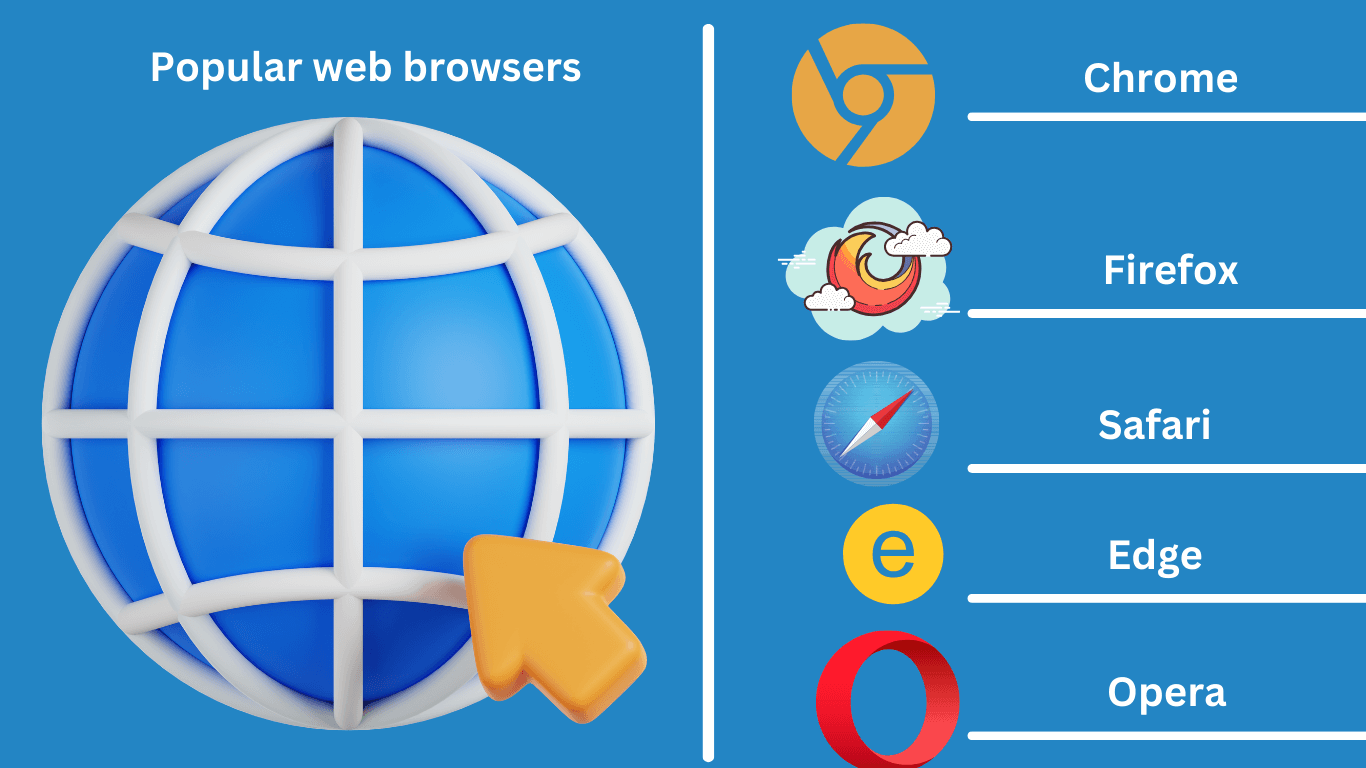What is Web Browser: The World Wide Web has become an integral part of our lives, and we rely on web browsers to access and navigate this vast digital realm. But have you ever wondered what exactly a web browser is and how it works? In this comprehensive guide, I will take you on a journey to explore the world of web browsers.
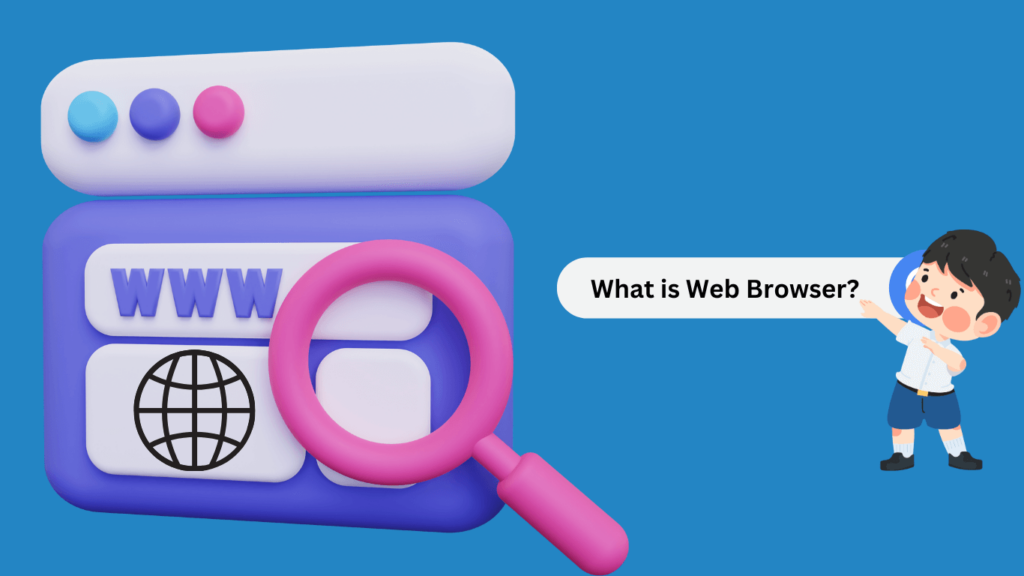
Evolution of web browsers
The concept of a web browser dates back to the early days of the internet. In the 1990s, the first graphical web browsers emerged, such as Netscape Navigator and Internet Explorer. These early browsers allowed users to view and navigate web pages with ease, paving the way for the internet as we know it today.
Over the years, web browsers have undergone significant evolution. They have become faster, more secure, and packed with advanced features. The competition among browser developers has led to continuous innovation, resulting in a wide range of options for users to choose from.
What is a web browser?
At its core, a web browser is a software application that allows users to access and view web pages on the internet. When you enter a web address or click on a link, the browser sends a request to the corresponding web server, which then retrieves the requested page and displays it on your screen.
Web browsers interpret and render various types of content, including HTML, CSS, JavaScript, images, and videos. They also provide a user-friendly interface for navigating the web, managing bookmarks, and handling downloads. In essence, a web browser acts as a gateway between you and the vast expanse of information available on the internet.
How web browsers work?
To understand how web browsers work, let’s delve into the technical aspects. When you enter a URL or search term in the browser’s address bar, it sends a request to a DNS server to translate the human-readable address into a numerical IP address. Once the IP address is obtained, the browser establishes a connection with the web server hosting the requested page.
The browser then sends an HTTP request to the server, specifying the type of content it expects in return. The server processes the request and sends back the requested data, which the browser then interprets and renders on your screen. This process involves parsing the HTML markup, applying stylesheets, executing JavaScript code, and displaying the final result.
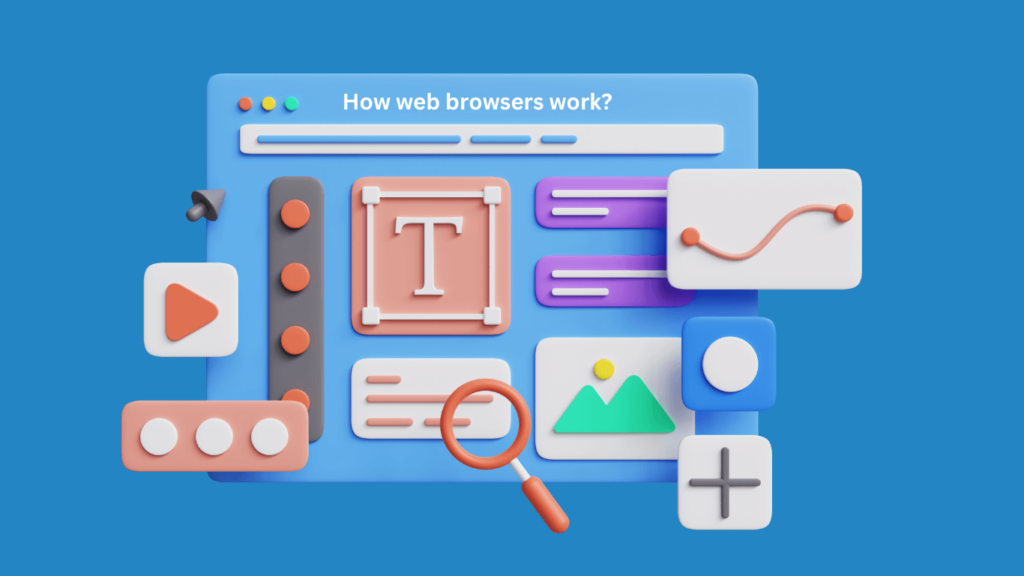
Modern web browsers also incorporate caching mechanisms to improve performance. They store certain elements of a web page, such as images and scripts, locally on your device. This allows subsequent visits to the same page to load faster, as the browser can retrieve the cached content instead of fetching it from the server again.
Popular web browsers: Chrome, Firefox, Safari, Edge, Opera
When it comes to web browsers, there are several popular options to choose from. Each browser has its own strengths and weaknesses, catering to different user preferences and needs. Let’s take a closer look at some of the most widely used web browsers:

Chrome
Developed by Google, Chrome is known for its speed, simplicity, and extensive range of features. It offers seamless integration with other Google services and provides a clean and intuitive user interface. Chrome also boasts a vast library of extensions and add-ons, allowing users to customize their browsing experience.
Firefox
Firefox is an open-source browser that prioritizes user privacy and security. It offers robust privacy features, such as Enhanced Tracking Protection, and supports a wide range of extensions. Firefox is also known for its commitment to web standards and accessibility, making it a popular choice for developers.
Safari
Safari is the default browser on Apple devices, known for its sleek design and seamless integration with the Apple ecosystem. It offers excellent performance and energy efficiency, making it a preferred choice for macOS and iOS users. Safari also focuses on privacy, blocking cross-site tracking by default.
Edge
Edge is Microsoft’s latest web browser, built from the ground up with performance and compatibility in mind. It provides a seamless browsing experience across Windows devices and offers integration with Microsoft services, such as Cortana and Office. Edge also includes features like Collections and Reading View for enhanced productivity.
Opera
Opera is a lesser-known browser that packs a punch with its unique features. It offers a built-in ad blocker, free VPN, and a customizable start page. Opera also prioritizes speed and efficiency, making it a great choice for users with slower internet connections or limited system resources.
Features to consider when choosing a web browser
When choosing a web browser, it’s essential to consider your specific needs and preferences. Here are some key features to keep in mind:
Performance
A fast and responsive browser can significantly enhance your browsing experience. Look for browsers that prioritize speed and efficiency, ensuring smooth page loading and navigation.
Security
With the increasing threats of cyber attacks and data breaches, browser security is of utmost importance. Consider browsers that offer robust privacy features, such as built-in tracking protection, phishing detection, and sandboxed environments.
Customization
If you enjoy tailoring your browsing experience to your liking, look for browsers that offer a wide range of extensions, themes, and customization options. This allows you to personalize your browser and add functionality according to your needs.
Cross-platform compatibility
If you use multiple devices and operating systems, consider browsers that offer seamless synchronization across platforms. This ensures that your bookmarks, history, and preferences are accessible from any device.
Developer tools
If you are a web developer or aspire to become one, look for browsers that provide robust developer tools. These tools can help you inspect and debug web pages, optimize performance, and test compatibility.
Web browser extensions and add-ons
One of the advantages of modern web browsers is the ability to enhance their functionality through extensions and add-ons. These are small software programs that can be installed within the browser to provide additional features or customize the browsing experience.
Extensions and add-ons can range from ad blockers and password managers to productivity tools and social media integrations. They allow users to tailor their browser to their specific needs and make their online activities more efficient and enjoyable.
When choosing extensions or add-ons, be mindful of their source and reputation. Stick to trusted sources, such as the official browser stores, to minimize the risk of installing malicious or poorly coded extensions.
Tips for optimizing your web browsing experience
To make the most out of your web browsing experience, consider implementing the following tips:
Keep your browser up to date
Browsers regularly release updates that improve performance, fix security vulnerabilities, and introduce new features. Make sure you keep your browser up to date to ensure you are benefiting from the latest enhancements and security patches.
Clear your browsing data regularly
Browsing data, such as cookies, cache files, and browsing history, can accumulate over time and impact your browser’s performance. Regularly clearing this data can help optimize your browser’s speed and free up valuable storage space.
Use bookmarks and organizing tools
Bookmarks are a great way to save and organize your favorite websites for easy access. Take advantage of bookmarking features and organizing tools within your browser to keep your online resources neatly categorized.
Enable browser extensions selectively
While extensions can enhance your browsing experience, installing too many can slow down your browser and potentially introduce security risks. Be selective in choosing which extensions to install and regularly review and remove any that you no longer need.
Practice safe browsing habits
To protect yourself from online threats, practice safe browsing habits. Be cautious when clicking on unfamiliar links or downloading files from untrusted sources. Use strong, unique passwords for your online accounts and consider using a password manager for added security.
Common web browser issues and troubleshooting tips
Even the most reliable web browsers can encounter issues from time to time. Here are some common problems you may come across and troubleshooting tips to help resolve them:
Slow performance
If your browser is running slow, try clearing your cache and browsing history. Additionally, disable unnecessary extensions and close any unused tabs or windows to free up system resources.
Crashes or freezes
Browser crashes or freezes can be caused by various factors, including incompatible extensions, outdated plugins, or insufficient system resources. Try disabling extensions, updating plugins, or closing unnecessary applications to resolve the issue.
Compatibility issues
Some websites may not display or function correctly on certain browsers due to compatibility issues. In such cases, try using a different browser or updating your current browser to the latest version, which often includes bug fixes and improved compatibility.
Security vulnerabilities
If you encounter security vulnerabilities or suspect your browser has been compromised, ensure that you have the latest security updates installed. Consider running a malware scan using reputable antivirus software to detect and remove any potential threats.
Conclusion: What is Web Browser?
Web browsers are the gateway to the vast universe of information available on the World Wide Web. Understanding what a web browser is and how it works can help you make informed choices and optimize your browsing experience. Whether you prefer the speed and simplicity of Chrome, the privacy-focused approach of Firefox, or the seamless integration of Safari, there is a web browser out there to suit your needs. By following best practices, utilizing browser extensions, and troubleshooting common issues, you can navigate the web with ease and security.